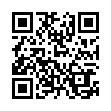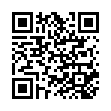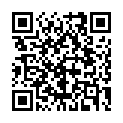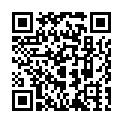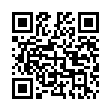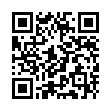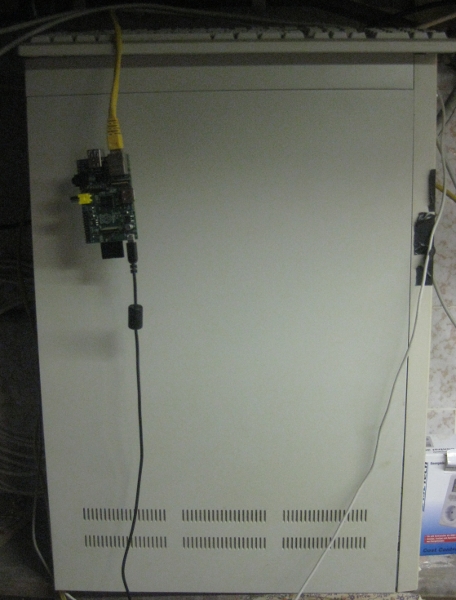The Linux Link


The following list is based on information on the The Linux Link website, maintained by Dann Washko. Thanks to everyone who supplied updated information on the podcasts and a special thank you to Dave Morriss for helping to write the script that parsed the links. The shows are listed based on their last release date.
The script that generated this list can be found here https://gitorious.org/hpr-scheduling-system/hpr-scheduling-system/trees/master/thelinuxlink
http://www.thelinuxlink.net/
Linux Game Cast


Linux gaming news, reviews, capture and whatever else we come up with. (2012-08-15T04:52:49)
http://linuxgamecast.com
FrostbiteMedia
The podcast network of your favorite GNU/Linux media (2012-08-14T02:44:00)
http://www.frostbitemedia.org/
SANS Internet Storm Center Daily Network Security Podcast
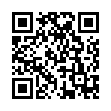

The SANS Internet Storm Center is a volunteer driven organization to alert the public of current information security threats and trends. The core of the Internet Storm Center is a group of about 40 handlers. These handlers are volunteer, and hand picked for their outstanding contributions to the field, real world experience and good performance in GIAC certifications. For more information, see http://isc.sans.edu (2012-08-14T01:23:41)
http://isc.sans.edu/podcast.html#stormcast
Hacker Public Radio


Hacker Public Radio is an podcast that releases shows every weekday Monday through Friday. Our shows are produced by the community (you) and can be on any topic that is are of interest to hackers and hobbyists. (2012-08-14T00:00:00)
http://hackerpublicradio.org
CCHits.net


CCHits.net is designed to provide a Chart for Creative Commons Music, in a way that is easily able to be integrated into other music shows that play Creative Commons Music. CCHits.net has a daily exposure podcast, playing one new track every day, a weekly podcast, playing the last week of tracks played on the podcast, plus the top rated three tracks from the previous week. There is also a monthly podcast which features the top rated tracks over the whole system. (2012-08-14T00:00:00)
http://cchits.net/monthly
Crivins
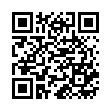

A FOSS and Free Culture show with a Scottish flavour (2012-08-13T22:20:07)
http://casts.unseenstudio.co.uk/crivins
The Techie Geek Podcast


(2012-08-13T16:15:51)
http://thetechiegeek.com
KernelPanic Oggcast
KernelPanic Oggcast is a work/family friendly show that broadcasts live, fortnightly on Saturday night. Join us as we discuss Linux/FOSS news and reviews. (2012-08-13T03:44:49)
http://kernelpanicoggcast.net
The Command Line


Podcast and blog exploring digital citizenry as a creator and a consumer. (2012-08-12T21:06:26)
http://thecommandline.net
NosillaCast Mac Podcast
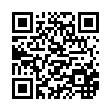

Allison Sheridan’s technology geek podcast with an EVER so slight Macintosh bias (2012-08-12T19:27:02)
http://www.podfeet.com
Distrowatch Weekly Podcast


DistroWatch.com, the popular Linux distribution news and information site, publishes a weekly news and commentary section. A Guest Host reads DistroWatch content, and adds a little of their own. (2012-08-12T17:15:00)
http://distrowatch.com
All Jupiter Broadcasting Videos
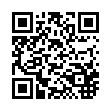

High Quailty videos from key Jupiter Broadcasting Shows. Content made for geeks, from The Computer Action Show, STOked our Star Trek Online podcast to Beer is Tasty, our beer review show! (2012-08-12T16:33:21)
http://www.jupiterbroadcasting.com
Knightwise.com


Life on the edge of real and cyberspace. (2012-08-12T14:36:17)
http://knightwise.com
Techview-Podcast
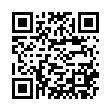

Alles rund um die IT- und Techwelt (2012-08-12T06:00:08)
http://techviewpodcast.wordpress.com
Sunday Morning Linux Review


with Mat, Tony, and Mary (2012-08-12T04:00:11)
http://smlr.us
The Bugcast


Music and chat from South Yorkshire in the UK (2012-08-11T02:00:48)
http://www.thebugcast.org
Linux Outlaws
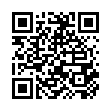

Two pragmatic geeks talk about the latest news concerning Linux, free and open technology or anything else they deem noteworthy which may include such absurd things as hockey or bands you never heard of. This means there’s many a joke and derailed conversation along the way, so don’t come here expecting only Linux or software freedom talk just sit back and relax, partner. (2012-08-10T21:11:15)
http://sixgun.org
InfoSec Daily Podcast


The InfoSec Daily Podcast with hosted by Rick Hayes with Boris Sverdlik, David Kennedy, Beau Woods, Adrian Crenshaw, Karthik Rangarajan, Geordy Rostad, Them_, and Dr. B0n3z. A daily Information Security podcast where we discuss vulnerabilities, the latest information security news as well as technical discussion and debates. (2012-08-10T21:04:21)
http://www.isdpodcast.com
mintCast (ogg)


Welcome to mintCast, the podcast by the Linux Mint community for all users of Linux. (2012-08-10T17:33:09)
http://www.mintcast.org
Spark from CBC Radio
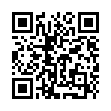

Spark on CBC Radio One Nora Young helps you navigate your digital life by connecting you to fresh ideas in surprising ways. (2012-08-10T04:00:00)
http://www.cbc.ca/podcasting
Mike Tech Show Podcast
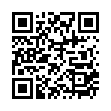

Technology and computer podcast discussing cool sites, software, tips and tricks that will make you more productive at home and work. (2012-08-10T01:58:00)
http://www.mikenation.net
Juiced Penguin
A musical Oggcast for the Ogg community. Est. Jan 26, 2009 (2012-08-09T20:40:58)
http://juicedpenguin.com
The CyberJungle
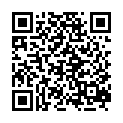

The CyberJungle is the nation’s first news talk show on security, privacy and the law. Featuring digital forensics and infosec specialist Ira Victor and award-winning journalist Samantha Stone. The show is fast-paced and includes hard hitting news analysis. Formerly The Data Security Podcast. (2012-08-09T19:15:00)
http://www.thecyberjungle.com
Security Now!


Steve Gibson, the man who coined the term spyware and created the first anti-spyware program, creator of Spinrite and ShieldsUP, discusses the hot topics in security today with Leo Laporte. Winner of the 2009 and 2007 people’s choice award for best Technology/Science podcast. (2012-08-08T23:39:07)
http://grc.com/securitynow.htm
Off The Hook: high-bitrate MP3 feed


Off The Hook is a weekly show on WBAI radio, New York, produced by 2600 Magazine. This feed offers a high-bitrate MP3 version of the show. (2012-08-08T20:00:00)
http://www.2600.com/offthehook/
TGTM News Mp3 feed.
“Talk Geek To Me News” the Mp3 feed. (2012-08-08T18:20:42)
http://www.talkgeektome.us/
FLOSS Weekly


Each Wednesday we talk about Free Libre and Open Source Software with the people who are writing it. Part of the TWiT Netcast Network. (2012-08-08T10:56:40)
http://twit.tv/floss
Network Security Podcast


The Network Security Podcast (2012-08-07T22:00:44)
http://netsecpodcast.com
Off The Wall: high-bitrate MP3 feed


Off The Wall is a weekly show on WUSB radio, Stony Brook – Long Island, produced by 2600 Magazine. This feed offers a high-bitrate MP3 version of the show. (2012-08-07T19:00:00)
http://www.2600.com/offthewall/
Surprisingly Free (mp3)


A weekly podcast featuring in-depth discussions with an eclectic mix of authors, academics, and entrepreneurs at the intersection of technology, policy, and economics. (2012-08-07T12:30:47)
http://surprisinglyfree.com
GAMERadio
Saving the world, one level at a time. (2012-08-07T00:00:00)
http://www.hwhq.com/
Linux For The Rest Of Us
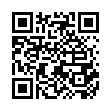

Linux For The Rest Of Us Podcast (2012-08-06T23:55:58)
http://podnutz.com/lftrou/feed
Fuzion Podcast Network Tin Foil Hat
(2012-08-06T20:46:37)
http://fuzionpodcastnetwork.com
Tin Foil Hat
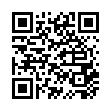

This is CafeNinjas soap-box for political awareness in regards to digital rights and practical personal security in the digital age. Following the latest in legal and policy changes with analysis on how it impacts you and your life. As well as practical tips and tricks on how the common non-hacker can help protect themselves online. (2012-08-06T16:49:16)
http://www.fuzionpodcastnetwork.com
DeimHart


DeimHart ist ein Podcast von Dirk Deimeke und Roman Hanhart, bei dem vor allem Inhalte aus der freien Linux-, und OpenSource-Welt besprochen werden. Der Fokus liegt hufig bei Ubuntu und dessen Derivate. Nebenbei kommen auch gesellschaftliche Themen zur Sprache, die sich um das Feld der OpenSource-Gemeinschaft finden lassen. Die Mediendateien liegen im OGG- und MP3-Format vor.Das klingt gut … (2012-08-06T05:14:00)
http://deimhart.net/
Android Buffet Podcast


Hungry for Android? Get all you can eat at the Android Buffet Podcast…live on Mondays at 10PM Eastern (2012-08-06T04:16:58)
http://www.androidbuffet.com
PaulDotCom Security Weekly
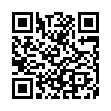

For the latest in computer security news, hacking, and research! We sit around, drink beer, and talk security. (2012-08-05T22:44:41)
http://pauldotcom.com/
Going Linux
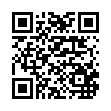

Going Linux is a podcast for computer users who just want to use Linux to get things done. Whether you are new to Linux, moving from Windows to Linux, or thinking about upgrading to Linux, this podcast will provide you with practical, day-to-day advice on how to use Linux and Linux applications. (2012-08-05T00:00:01)
http://goinglinux.com
The Dick Turpin Road Show
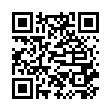

Welcome to The Dick Turpin Roadshow, a humorous look at the Open Source community from comments on social networks, peoples blogs and websites to the mad bag lady on the street corner. Some, if not everything, said here is probably the fiction of our warped minds so theres little point in getting upset about anything we say. Hopefully you’ll find us funny and entertaining, there will be some rude words so if you have a weak heart or are easily offended this is not for you. (2012-08-04T11:04:30)
http://tdtrs.co.uk/
ECT News Network Broadcast
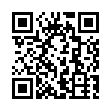

ECT News Network business and technology updates, with news and feature commentary from industry experts. (2012-08-03T14:59:54)
http://www.ectnews.com/
Linuxbasix ogg feed
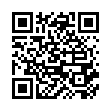

This is a cast where we discuss various Linux topics. Provided in either MP3 and OGG versions. (2012-08-03T09:10:00)
http://www.linuxbasix.com
omega tau


wissenschaft und technik im kopfhoerer / science and engineering in your headphones (2012-08-03T05:59:39)
http://omegataupodcast.net
TuxRadar Linux Podcast (Ogg)
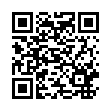

The #1 source for Linux (2012-08-02T17:11:00)
http://www.tuxradar.com/files/podcast/podcast_ogg.rss
The Linux Link Tech Show Ogg-Vorbis Feed
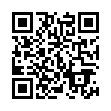

The Linux Link Tech Show (2012-08-02T10:30:00)
http://tllts.org
Ubuntu Podcast


Ubuntu Linux Podcast from the Ubuntu UK LoCo team (2012-08-01T20:39:14)
http://podcast.ubuntu-uk.org
Social-Engineer.Org PodCast
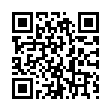

The Official Social-Engineer.Org Podcast (2012-07-31T23:48:12)
http://socialengineer.podbean.com
RadioTux

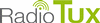
Linux, Open Source und Netzkultur (2012-07-31T11:59:00)
http://www.radiotux.de/
Linux In The Shell
An exploration of Linux commands in the Bash Shell (2012-07-31T11:07:13)
http://www.linuxintheshell.org
TechTalk4Teachers – A Podcast For Teachers About Teaching, Learning, and Technology
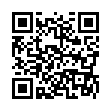
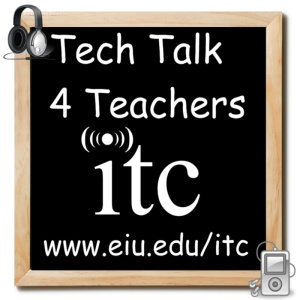
TechTalk4Teachers podcast (blogcast, netcast, webcast, zunecast, educast, teachercast, tomcast – your choice of vocabulary) is for educators wanting to keep up with the latest advances in educational technologies and their practical applications in classrooms. We have a little something for everyone from kindergarten teachers to university professors. Keep on learning! (2012-07-31T08:02:03)
http://techtalk4teachers.blogspot.com/
bsdtalk
Talking about the BSD family of free operating systems. (2012-07-31T00:12:00)
http://bsdtalk.blogspot.com/
Linux in the Ham Shack


Linux, Open Source and Ham Radio for Everyone (2012-07-30T00:39:44)
http://lhspodcast.info
BinArgewitter
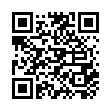

Ein Podcast, der sich mit dem Web, Technologie und Open Source Software auseinander setzt (2012-07-27T18:30:00)
http://blog.binaergewitter.de
The Silver Bullet Security Podcast with Gary McGraw
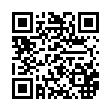

Cigital CTO Gary McGraw discusses software security with security gurus. (2012-07-27T18:10:03)
http://www.cigital.com/silverbullet
Linux In Da House
One Family 100% Linux (2012-07-23T04:02:26)
http://www.linuxindahouse.org
GNU World Order Linux OggCast
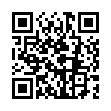

Use GNU Linux. (2012-07-22T13:36:59)
http://www.oggcastplanet.org/gnuworldorder
SecuraBit


Before It Bytes! (2012-07-21T03:27:13)
http://securabit.com
DistroCast


A humorous but honest look at Linux distros (2012-07-20T09:26:22)
http://distrocast.org
Free as in Freedom


A bi-weekly discussion of legal, policy, and other issues in the open source and software freedom community (including occasional interviews) from Brooklyn, New York, USA. Presented by Karen Sandler and Bradley M. Kuhn. (2012-07-17T10:30:00)
http://faif.us/cast/
Crypto-Gram Security Podcast


Audio of Bruce Schneier’s Monthly Crypto-Gram Security Newsletter (2012-07-15T13:26:00)
http://crypto-gram.libsyn.com
DevRandom
The home of the /dev/random podcast (2012-07-11T17:05:47)
http://devrandom.ws
Full Circle Magazine podcast
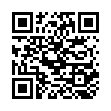

The independent magazine for the Ubuntu Linux community. (2012-07-04T19:21:37)
http://fullcirclemagazine.org
Eurotrash Security Podcast: Security with funny accents
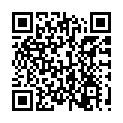

This the Eurotrash : Security with funny accents. Discussing recent security newsbites and chatting up with European infosec rockstars. (2012-07-02T15:42:00)
http://www.eurotrashsecurity.eu
MythTV Cast RSS Feed


MythTV Cast RSS Feed (2012-06-29T06:04:26)
http://feeds.feedburner.com/MythtvCast
Unix Clubhouse Podcast
The Unix Clubhouse Podcast is a fun show about Unix, Linux, BSD, Open Source Software and other things going on in my life. (2012-06-29T05:00:00)
http://unixclubhouse.com
SourceTrunk


Sourcetunk will try to demystify the beautiful beast that is Open Source and show the listeners the more practical examples of Open Source and Free Software. It will discuss software for Linux, BSD, MacOSX and Microsoft Windows systems (2012-06-26T19:00:00)
http://www.sourcetrunk.com
Digital Campus


A discussion of how digital media and technology are affecting learning, teaching, and scholarship at colleges, universities, libraries, and museums. (2012-06-26T18:22:54)
http://digitalcampus.tv
All In IT Radio (ogg)
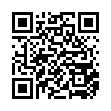
![]()
Join us as we talk about everything related to Information Technology, and some other random stuff as well. (2012-06-21T18:26:59)
http://aiit.se/radio/
Finux Tech Weekly Podcast


Finux Tech Weekly Podcast. There is an ogg version of the show you can subscribe to the RSS feed to that show at http://www.finux.co.uk/FTW-PodcastOGG.xml (2012-05-25T12:00:00)
http://www.finux.co.uk
The Open Network
The Open Network podcast is all about open source, open core, open standards and open ideas. Each episode features an interesting personality with their take on open. Hosted by Alan Shimel, Managing Partner of The CISO Group and Network World open source blogger, Open Network will keep you abreast of the open world. (2012-05-15T00:00:00)
http://www.networkworld.com/podcasts/openmic/
TuxJam
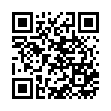

A blend of Creative Commons music and FOSS chat with Kevie (2012-05-09T00:19:29)
http://unseenstudio.co.uk/tuxjam
Tech Misfits


This time it’s technical. (Thanks Special K) (2012-05-08T13:45:33)
http://techmisfits.com
Aussie Geek Podcast
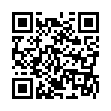
![]()
Bloody Awesome Tech (2012-04-14T03:39:49)
http://www.aussiegeekpodcast.com
QSK Netcast


Cluttering Up the Gaps in Your Life (2012-04-04T02:38:42)
http://qskcast.info
iNetizen.org | Hacker’s Podcast – By Hackers and for Hackers
A podcast for Hackers. (2012-04-02T18:34:31)
http://inetizen.org
Open Source Musician Podcast
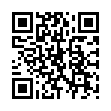

Your guide to Open Source for musicians. (2012-02-08T04:41:51)
http://opensourcemusician.libsyn.com
Linux News Log
Separating the Linux and Open Source Signal from The Noise. (2012-01-23T05:58:57)
http://linux.quicksurf.com
Linux Trivia Podcast
Verbal’s Linux Trivia Podcast (2011-09-19T22:40:00)
http://setbit.org/lt.html
Information Underground Speexcast
“Information Underground” Speexcast features tech audiocasters speaking on non-tech issues (usually.) (2011-08-08T20:42:26)
http://gopher.info-underground.net:70/iu/
Anonymous Audio Netcast


Privacy Netcast for a Digital World (2011-08-08T15:14:58)
http://anonymousaudio.com
the_source – Your Source For Open Source, Hacking and Making
the_source – Your Source For Open Source, Hacking and Making (2011-07-06T08:02:40)
http://thecommandline.net
Novell Open Audio
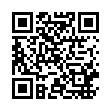

Connecting Novell users with what’s going on inside and around the Novell universe. (2011-06-06T19:15:37)
http://www.novell.com/feeds/openaudio
The lottalinuxlinks linux podcast ogg feed
Linux user podcast from lottalinuxlinks.com (ogg feed) (2011-02-19T05:12:17)
http://lottalinuxlinks.com/podcast/ogg.html
Shot of Jaq


Ten minutes of short, sharp, informed, and funny comment about the open source world (2010-07-13T10:00:18)
http://shotofjaq.org
screencasters.heathenx.org
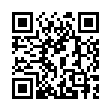

Inkscape tutorials for the novice and intermediate graphic artist. (2010-05-26T12:51:31)
http://screencasters.heathenx.org
LinuxLink Radio by TimeSys
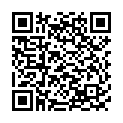

This is a Podcast for embedded Linux developers. We discuss the latest news and how to’s in the world of embedded Linux. (2009-06-12T04:00:00)
http://www.timesys.com
Free Linux Helpline
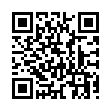
![]()
If you are new to Linux or just curious, this show is a great way to learn more and get some help with problems you may face. Visit our website www.freelinuxhelpline.net for lots of useful information about Linux as well as instructions on how to call in to the show! This is our attempt to make a friendly place to help and encourage new Linux users without the RTFM attitude that has made many Linux forums infamous. The ogg feed can be found at: http://feedproxy.google.com/FLHLogg (2009-04-24T01:04:37)
http://www.freelinuxhelpline.net
IBM Linux Technology Center Podcast


Tune in weekly for this series about Linux and IBM, with Tom Gall as your host. Tom interviews various luminaries from IBM who work on various open source technologies. Hear all about their efforts, what it is, what it can do for you and how IBM is working with the larger open source community to make the world a better place. (2008-08-08T15:46:58)
http://planet-ltc.org/podcasts
Bungee Connect Developer Network The Bungee Line
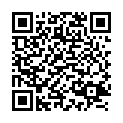

Feed for the Bungee Connect Developers Around the World (2008-08-04T16:41:27)
http://bungeeconnect.wordpress.com
Archived Shows
http://www.tyrannozaurus.com/podcasts
http://www.thewindowbreakers.com
http://www.thepodcastnetwork.com/linuxuser
http://www.thelinuxbox.org
http://www.tdtrs.co.uk
http://www.retrobits.com
http://www.linuxworld.com/podcasts/linux
http://www.linuxreality.com
http://www.linux.org.au
http://www.infonomicon.org
http://www.handheldheroes.net
http://www.hackermedia.org
http://www.frostbitemedia.org
http://www.eff.org/linenoise
http://www.category5.tv
http://www.bsd.linuxbasix.com
http://www.binrev.com
http://www.armoredpenguin.net
http://webbaverse.com/uncategorized/animus-me
http://webbaverse.com/shows/kde-and-the-masters-of-the-universe
http://webbaverse.com/category/the-bsd-show
http://unixclubhouse.com
http://ubuntupodcast.net
http://ubuntuos.com
http://titradio.info
http://thelinuxpodcast.com
http://tdtrs.co.uk
http://somethingkindatechy.blogspot.com
http://securitycast.net/
http://securitycast.net
http://radio.linuxquestions.org
http://radio.kde.org
http://opennewsshow.org
http://linuxvoid.com
http://linuxnoob.libsyn.com
http://linuxinstall.net
http://linuxgeekdom.com/rssogg.xml
http://linuxcult.com
http://linuxcrazy.com
http://hak5.org
http://hackradiolive.org
http://h4cked.com
http://freedomsocks.co.uk
http://fossgeek.com
http://droid-nation.com
http://alternageek.com